假设排序目的:将学生信息进行年龄排序,如果年龄相同按姓名排序
注:student类中getNamePinYin方法中使用了TinyPinyin汉字转拼音库,用于中文转拼音便于姓名排序
student类
public class student{
private Integer age;
private String name;
student(Integer age,String name){
this.age = age;
this.name = name;
}
public Integer getAge() {
return age;
}
public void setAge(Integer age) {
this.age = age;
}
public String getName() {
return name;
}
public void setName(String name) {
this.name = name;
}
@Override
public String toString() {
return "student{" +
"age=" + age +
", name='" + name + '\'' +
'}';
}
public String getNamePinYin(){
char[] chars = this.getName().toCharArray();
StringBuilder stringBuilder = new StringBuilder();
for (char c : chars) {
stringBuilder.append(Pinyin.toPinyin(c));
}
return stringBuilder.toString();
}
}
1、自然排序Comparable
通过实现Comparable接口中的compareTo方法进行排序,在compareTo方法中写入排序规则
student类
public class student implements Comparable<student>{
...
// 省略掉了上面的重复代码
@Override
public int compareTo(student o) {
int n = this.getAge() - o.getAge();
return n == 0 ? this.getNamePinYin().compareTo(o.getNamePinYin()) : n;
}
}
将需要排序的student对象添加到TreeSet集合中,并输出
public static void main(String[] args) throws Exception{
TreeSet<student> st = new TreeSet<student>();
st.add(new student(23,"张三"));
st.add(new student(21,"王五"));
st.add(new student(21,"李四"));
st.add(new student(30,"老刘"));
st.add(new student(22,"阿坤"));
st.add(new student(22,"小鸿"));
st.add(new student(1,"未知"));
for (student s: st) {
System.out.println(s);
}
}
控制台输出结果
2、比较器Comparator
在定义TreeSet集合的时候就传入一个比较器Comparator,里面定义我们自己的排序规则
public static void main(String[] args) throws Exception{
TreeSet<student> st = new TreeSet<student>(new Comparator<student>() {
@Override
public int compare(student o1, student o2) {
int n = o1.getAge() - o2.getAge();
return n == 0 ? o1.getNamePinYin().compareTo(o2.getNamePinYin()) : n;
}
});
st.add(new student(23,"张三"));
st.add(new student(21,"王五"));
st.add(new student(21,"李四"));
st.add(new student(30,"老刘"));
st.add(new student(22,"阿坤"));
st.add(new student(22,"小鸿"));
st.add(new student(1,"未知"));
for (student s: st) {
System.out.println(s);
}
}
控制台输出结果
附录:TinyPinyin汉字转拼音库
GitHub地址:https://github.com/promeG/TinyPinyin
maven引入:
<dependency>
<groupId>com.github.promeg</groupId>
<artifactId>tinypinyin</artifactId>
<version>2.0.3</version>
</dependency>



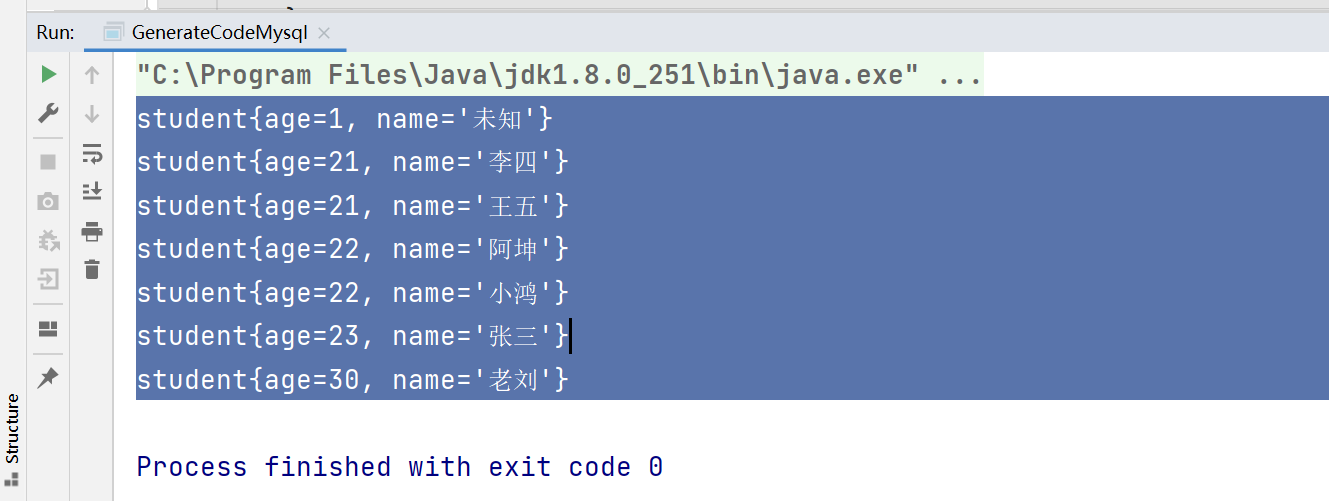
评论区